Create a shopping tab inside your Facebook account so your fans can shop without leaving Facebook! This is great for Direct Sales consultants.
It will look like this when you are done:
First, you have to have a business page - this won't work on personal pages.
Go to this page from Woobox.
Set up your Woobox account and link with your Facebook account.
When you set up your tab, use the following settings:
Enable Timeline
Page Source: URL (enter the url of your website)
Here's a snapshot of my settings:
You can choose to set a "fan gate", meaning that they have to be a fan before they can see it. I chose to leave this off - no sense in stopping the shopping!
You can also rename the tab and use your own tab icon.
You will need to create or locate an icon that is the correct size:. Here is a cheat sheet that is handy:
| Click to view larger, from Xploring Minds To change the button, click on the little pencil that shows up when you float over the box, then choose edit settings and follow those instructions. |
 |
| Get in on the Pre-Launch excitement! |
If you pay more than $49 a month for your cell service, you can SAVE money with Solavei.
If your friends pay more than $49 a month for their cell service, you can MAKE money with Solavei

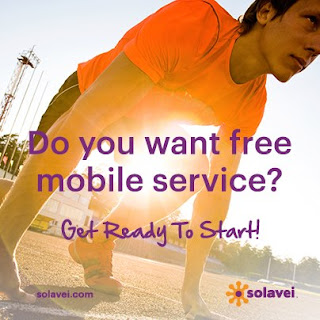
No comments:
Post a Comment
Talk to me! I read every comment and do my best to visit your blog and look around!